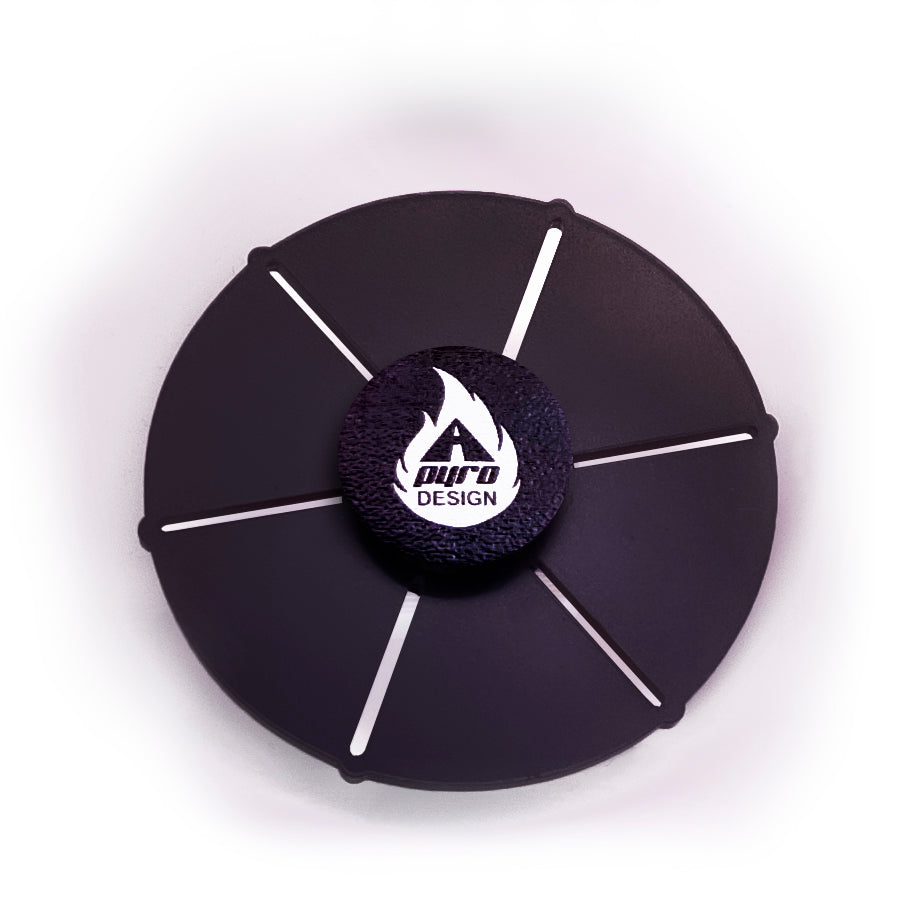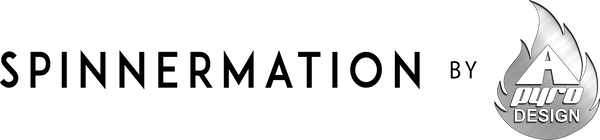Strobe Light Animation Viewing
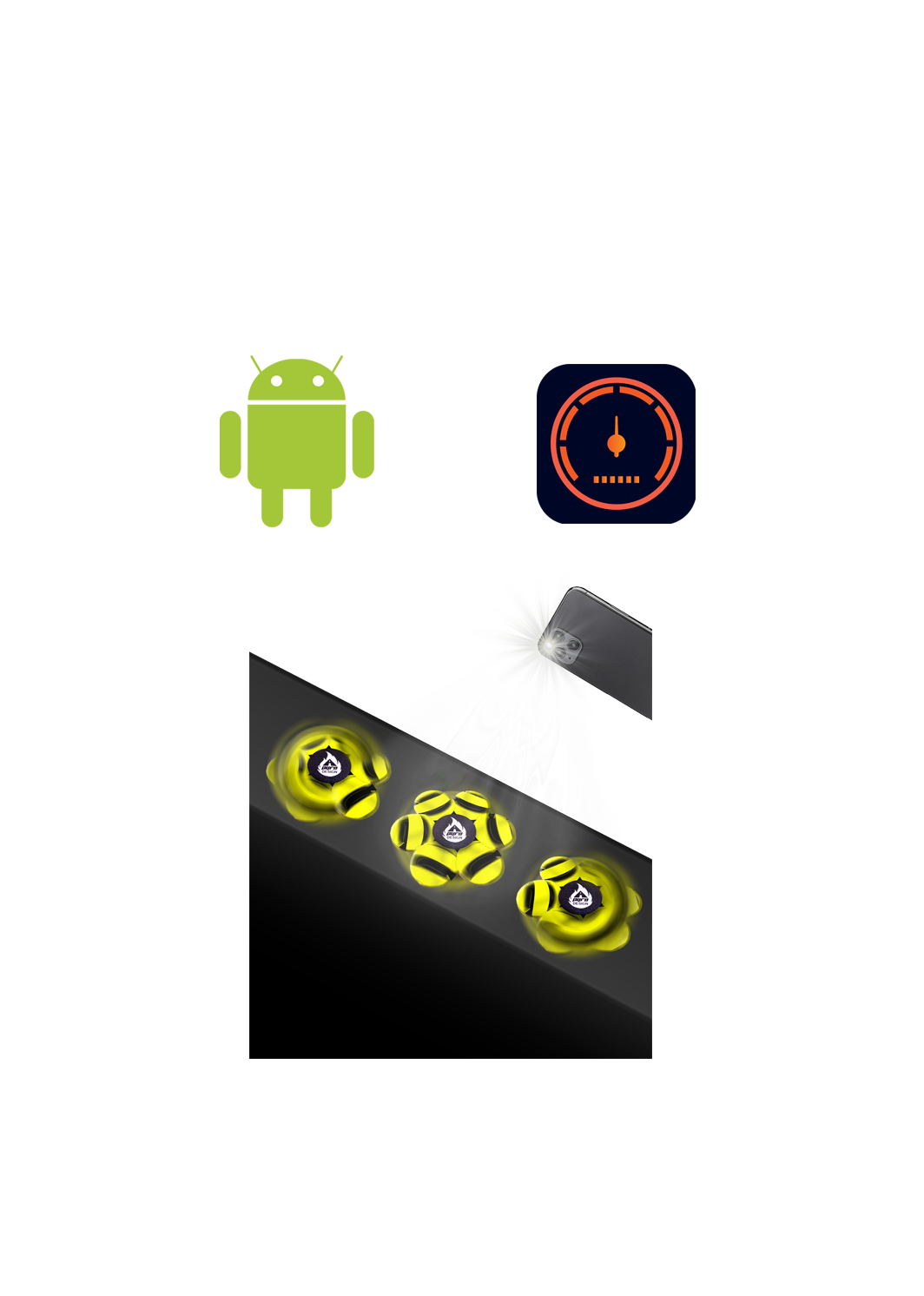
Android Strobe Light – RPM
Note: Works best in the dark.
WARNING: Please do not use this method if you have a history of epilepsy or a family history of epilepsy. This is a flashing strobe light and could affect certain individuals.
1. Make sure the number is set to 1500
2. Hit the power button.
8. Spin your spinner under the strobe light. The animation will become the clearest as the spinner starts to slow down. So don't spin them too fast.
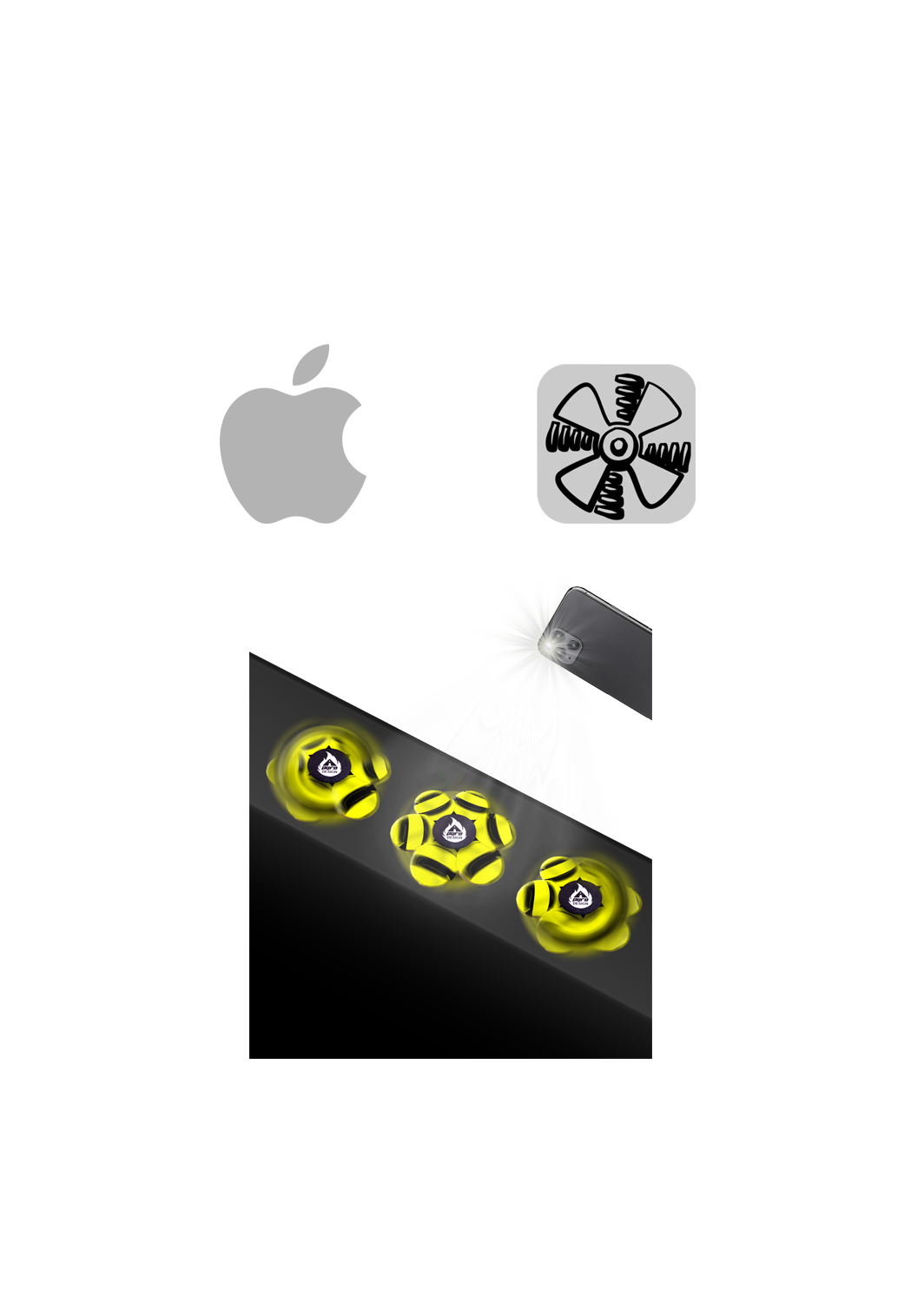
Iphone Strobe tachometer (RPM meter) Instructions:
WARNING: Please do not use this strobe light method if you have a history of epilepsy or a family history of epilepsy. This is a flashing strobe light and could affect certain individuals.
Note: This method works best in the dark. This is a free app, but also offers a $2.99 Pro version that will brighten up the strobe effect.
1. Change The - or the + symbol on the far left until the green text reads 1500
2. Click power icon in the top right to start strobe.
3. Spin the spinner in your hand or on one of our optional stands.
4. Hold your phone above the spinner.
This is a new app as the old one was broken due to an apple update. If you have the old strobe light app, please use this on instead.